Last January, I bought an Apple Watch series 3. A week later, I bought a second watch.
In between, I’d learned a lesson about trying to buy used goods on Kijiji. I learned from Apple staff that the first one was stolen from an Apple Store… and Apple decides to put the watches that failed waterproofing tests in the store. I wore the watch for a swim within a few hours of buying it… and poof, it was gone.
But I’m quite pleased with the watch. I got it for three reasons: to track/improve my exercise, to reliably receive phone/text notifications, and to keep up with current technology / user interface trends. All of these have proven useful.
Let me talk about the last two first: I appreciate that the watch is less addictive than a phone, and helps you reduce phone use. I’ll go a step further: the watch’s best feature is that the screen is too small. It’s so small that I don’t want to use it for an extended period of time… so I don’t. No facebook, no twitter, no instagram, no addictions. I will happily pay extra to have a device that I don’t want to use much… which I guess is “win-win” for Apple, isn’t it?
I appreciate that it’s better adapted to human social interactions: you can turn your phone ringer off and just rely on vibrations, you can keep your phone in a bag and still get all notifications, and it’s much easier to quickly glance at a text during a meeting without looking like a jerk.
On exercise: I’m primarily a commuter cyclist and swimmer, and to a lesser extent a bit of an omnivore. Tracking all of the types of sports I do was very appealing. I was also attracted by a company that uses the addictive “gamification” approach that usually keeps us glued to our smartphones for good – to actually keep me healthier and happier.
And it’s worked: my calorie goal has risen from 400 active calories per day to 650 over the course of the year, despite a change in work situation removing my reliable cycle commute. The data’s also fascinating; while what’s captured by “Workouts” is only part of my total exercise, it’s neat to see:
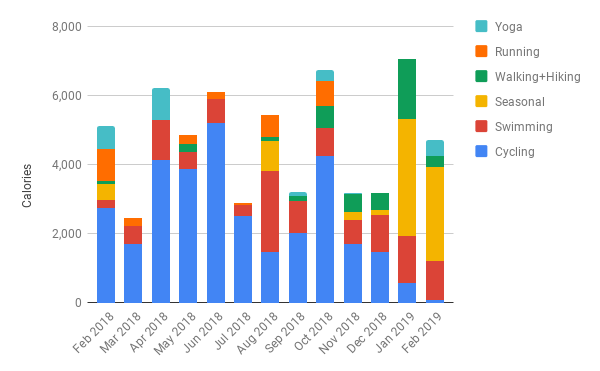
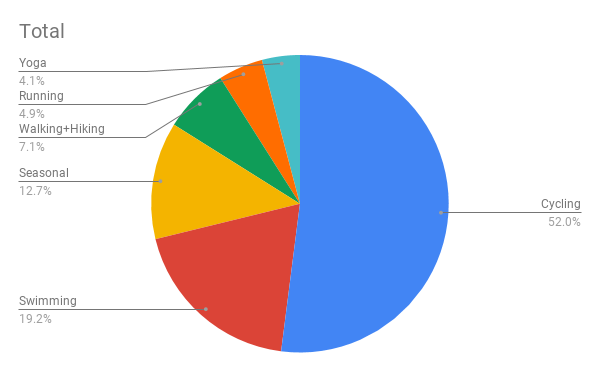
Random trivia in these charts:
- My worst month (March 2017) was the one where I spent two weeks on an urban Mexico vacation. With high heat, no bike, and two kids to manage, I got very, very little exercise. This is one reason why I like camping vacations!
- The “seasonal” category is mostly skating and cross-country skiing, plus a little snowboarding and canoeing. Now that I live in Ottawa, I even skate to work regularly. I’m a little annoyed that Apple doesn’t track distance or provide maps for skating and skiing, though. And the icon for “skating” is a skateboard, so I’ve started classifying it as “hockey”.
- In October, a new WatchOS version started autodetecting “walking” workouts for me.
- The comparison of February 2018 (Toronto) and 2019 (Ottawa) is pretty striking. Winter cycling just wasn’t feasible. (And yes, I did cycle 155km in February in Toronto.) Even walking quickly enough to be classified as “exercise” was tricky on the icy sidewalks.

 I’ve just bought a Mac Mini and retired my five-year-old desktop PC, an Athlon XP based system running the Ubuntu Linux distribution. With steady upgrades (especially a 2GB RAM boost), it was still quite usable, but the CPU was showing its age and the graphics were miserable. I’d tried fitting a new AGP card in, but the system rebooted randomly and I’m just not patient enough to suss out the source of the difficulty any more.
I’ve just bought a Mac Mini and retired my five-year-old desktop PC, an Athlon XP based system running the Ubuntu Linux distribution. With steady upgrades (especially a 2GB RAM boost), it was still quite usable, but the CPU was showing its age and the graphics were miserable. I’d tried fitting a new AGP card in, but the system rebooted randomly and I’m just not patient enough to suss out the source of the difficulty any more.